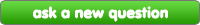I answered this Вопрос about a год ago, so I hope this will help Ты out.
"Here's how (if Ты don't understand something, tell me)
1. write the article
2. if Ты scrool down the page, you'll find
Add Обои to Your Статья (optional) 3. After it, you'll see
top image and
Bottom Image.
you'll have to Загрузить the image(s) on the one that says "Bottom Image" (if Ты wanna Загрузить еще than one click "
Click here to add another image"
4. Chose and Загрузить the image
5. scrool to the Статья again and chose where the image will stay.
6. you'll have to write this: "img1 center, large" (see picture to see how to write correctly)
note: If Ты want the picture to stay on the right или left или to be medium или small, you'll have to change
center and
large for that, respectively.
7. Предварительный просмотр to see if Ты wanna change something.
Note: if Ты are adding еще than 1 image, you'll have to do the step 6 еще than once (according to the number of images)
e.g: 2 images.
---------------Text-------------
.............."img1 center, large".........
--------------Text---------
.............."img2 center, large".........
etc...
the image is what Ты might see on the Предварительный просмотр and
link is what it might look like"
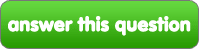




![I answered this Вопрос about a год ago, so I hope this will help Ты out. "Here's how (if Ты don't understand something, tell me) 1. write the Статья 2. if Ты scrool down the page, you'll find [i]Add Обои to Your Статья (optional)[/i] 3. After it, you'll see [i]top image[/i] and [i]Bottom Image[/i]. you'll have to Загрузить the image(s) on the one that says "Bottom Image" (if Ты wanna Загрузить еще than one click "[b]Click here to add another image[/b]" 4. Chose and Загрузить the image 5. scrool to the Статья again and chose where the image will stay. 6. you'll have to write this: "img1 center, large" (see picture to see how to write correctly) [b]note[/b]: If Ты want the picture to stay on the right или left или to be medium или small, you'll have to change [i]center[/i] and [i]large[/i] for that, respectively. 7. Предварительный просмотр to see if Ты wanna change something. Note: if Ты are adding еще than 1 image, you'll have to do the step 6 еще than once (according to the number of images) e.g: 2 images. ---------------Text------------- .............."img1 center, large"......... --------------Text--------- .............."img2 center, large"......... etc... the image is what Ты might see on the Предварительный просмотр and [url=http://www.fanpop.com/spots/personality-test/articles/72523/title/eyes-personality]this[/url] is what it might look like"](http://images5.fanpop.com/image/answers/2881000/2881964_1342452945777.89res_499_199.jpg)