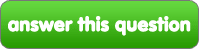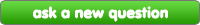Болталка
Ответить на этот вопрос
Болталка Вопрос
Does anyone know anything on this?
Im getting a bit tired of it but Google Chrome has been glitching here and there and Ive been getting these self-downloaded no-permission-asked Ad adding softwares on my PC
Like the Google chrome issue was fixed once and easily fixed a секунда time by deleting a file called 430 something that caused issues. This was told by Google Chrome itself.
Then after that Ive gotten Yellow Adblocker followed by Adpunisher a few days later.
Any ideas/comments on this that may be useful?
Like the Google chrome issue was fixed once and easily fixed a секунда time by deleting a file called 430 something that caused issues. This was told by Google Chrome itself.
Then after that Ive gotten Yellow Adblocker followed by Adpunisher a few days later.
Any ideas/comments on this that may be useful?
|
next question » | ||
|
|
|||