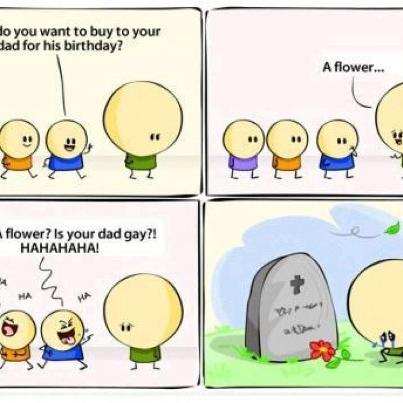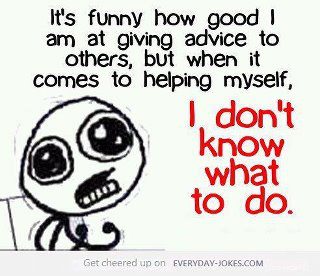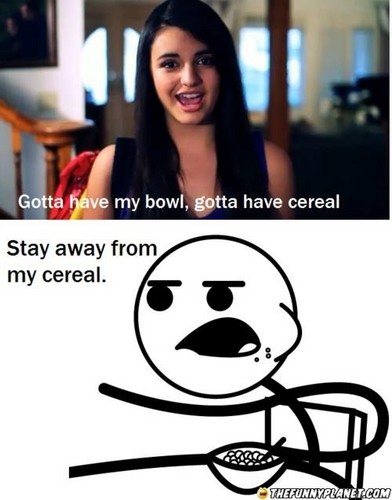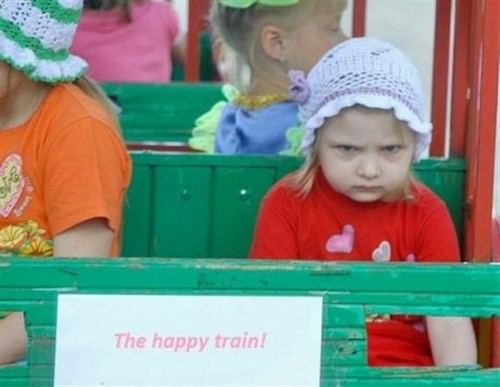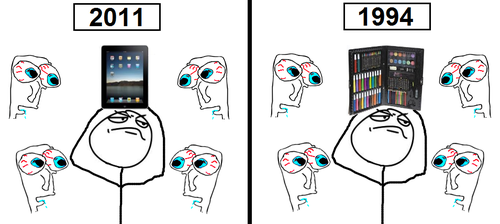Эй,
guys! Many people on Facebook asked me how to make Facebook Cover Photos. Now on Fanpop, I'm learning Ты how to make one! So let's start:
1st Step: Open PiZap. Click link to open it.
2nd Step: After Ты finished choosing the background, start adding pictures. Ты can use JPEG pictures but use PNG pictures because they're better. Ты can Поиск some PNG pictures on Google & other sites.
3rd Step: Now Ты can start adding stickers, textures, & anything Ты want.
4th Step: After Ты added the deatils, save it. & finally Ты can customize your FB cover photo!
Question:
- How to save?
Just look above the tools, you'll find "save image" click on it then you'll finish making the cover.
Picture tutorial is below the article.
1st Step: Open PiZap. Click link to open it.
2nd Step: After Ты finished choosing the background, start adding pictures. Ты can use JPEG pictures but use PNG pictures because they're better. Ты can Поиск some PNG pictures on Google & other sites.
3rd Step: Now Ты can start adding stickers, textures, & anything Ты want.
4th Step: After Ты added the deatils, save it. & finally Ты can customize your FB cover photo!
Question:
- How to save?
Just look above the tools, you'll find "save image" click on it then you'll finish making the cover.
Picture tutorial is below the article.